
STEPS :-
1. Open youtube and Click on your desired video.
2. If you are a mobile user open your Opera Mini or UC browser, Open youtube and click on watch video button to play the desired video.
3. Now what you all need to do is just make a little change in the video URL :). You need to remove http://www. for a mobile user you need to remove http://m. and replace is with ss as shown in figure below.
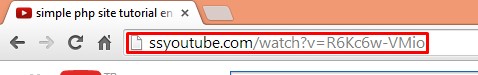
4. You are almost done. Just hit the enter button, you will be redirected to the download page.
5. On the most right side of the newly opened page, you will see the download button with the different option like video format and location etc.
6. Click on download button you desired video will start download. Enjoy the Video!
That’s my way to download youtube videos without any software on a computer. I hope you like this trick very much. Please share it and like this trick.










